How To Become an App Developer?
App development is the process of creating an application for a mobile device or computer. It starts with the design of the app and ends with its release in an app store. The smartphone and tablet market is growing at a staggering rate and will continue to do so for the foreseeable future due to their increasing penetration rates in developed economies. As such, app development is expected to remain a viable business. We can see people using smartphones of different brands. These Smartphones are nothing but small handheld computers; just like a computer, they too have memory, storage, and a processor, not to forget a keyboard, touchscreen, and a screen for output. Just like a computer has various software apps installed in it, similarly, a Smartphone also has a large number of apps installed inside its memory. These apps do have a unique interface, wonderfully designed and developed by experts. Smartphone apps work on different types of operating systems. Android apps work on Android OS whereas apps built for iPhones work on ios. Thunkable is a platform for mobile app development that allows users to create mobile applications without the need for extensive programming knowledge. It is designed to simplify the app development process and make it accessible to a wider audience, including those who may not have a background in coding. Here's an overview of Thunkable:
No-Code/Low-Code Platform: Thunkable is often categorized as a no-code or low-code platform. This means that it provides a visual interface and a drag-and-drop system for building apps, reducing the need for manual coding. Users can create complex apps by connecting pre-built components and defining their behavior through a visual interface.
Cross-Platform Development: Thunkable supports cross-platform app development. This means you can create apps that work on both Android and iOS devices using a single codebase. This simplifies the development process and allows you to reach a broader audience.
Visual Interface: Thunkable provides a user-friendly, visual interface where you can design your app's user interface, arrange elements on the screen, and configure their properties without writing code. It uses a block-based programming approach, similar to Scratch or MIT App Inventor, where you snap together blocks to create app logic.
Component Library: Thunkable offers a library of pre-designed components and templates that users can use to quickly build common app features. These components include buttons, text input fields, maps, sensors, and more.
Live Testing: Thunkable provides live testing features that allow you to preview your app on a connected device in real time. This enables you to see how your app behaves and make adjustments as needed during the development process.
Third-Party Integrations: Thunkable allows you to integrate with third-party services and APIs, enabling you to add features like social media sharing, location services, and data storage to your app.
Community and Support: Thunkable has an active community of users and provides resources like tutorials, forums, and documentation to help developers get started and troubleshoot any issues they encounter.
Publishing: Once your app is complete, Thunkable provides tools to package and publish your app to app stores like Google Play Store and Apple App Store.
Free and Paid Plans: Thunkable offers both free and paid plans. The free plan typically has limitations on features and may include Thunkable branding on your app. Paid plans offer more advanced features and the ability to remove branding.
Thunkable is an excellent choice for individuals, small businesses, and educators looking to create mobile apps quickly and without a steep learning curve. It empowers people with creative ideas to turn them into functional mobile applications, making it accessible to a wide range of users, including those with no prior coding experience. However, the capabilities and pricing of Thunkable may have evolved since my last update in September 2021, so it's advisable to visit Thunkable's official website for the most current information.
Types of Apps
Native Apps
Web Apps
Hybrid Apps
Thunkable App
Thunkable is an app that allows you to create and share your own videos for any subject. The app provides the user with a list of subjects which they can choose from and a video timeline that displays the items on the list. The user can then pick out one of these subjects and drag it to the timeline, where it will be attached to two arrows. Thunkable is a web-based app with an integrated development environment originally provided by Google. Anyone with basic computing can develop different types of apps that are based on Android and iSO operating systems. Thunkable is now maintained by the Massachusetts Institute of Technology(MIT). It has a GUI-based interface which is very similar to Scratch and the StarLogo app. Its interface consists of various tools that help in developing an app using drag and drop. Using drag-and-drop feathers, we can easily create an app without writing any code.
Components of Thunkable GUI Interface:
Is Python important to make an app?
Python is not necessary for the creation of apps. It has many benefits such as being an easy-to-learn and easy-to-read language that is used in many industries. However, it is not necessary for app development and a developer can still create a successful app without it. Python is used in a lot of different industries. Some examples are robotics, web design, and software engineering.
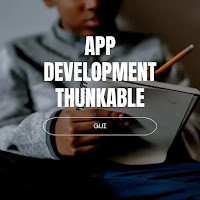



0 Comments